How to order with a service provider account
The steps below will show you how to log in to your service provider account to place orders. If you do not see special pricing as shown below, please use this form to sign up as a service provider.

How to log In
Start by logging into your account/. Click the person icon in the upper-right corner of the page (circled in red).
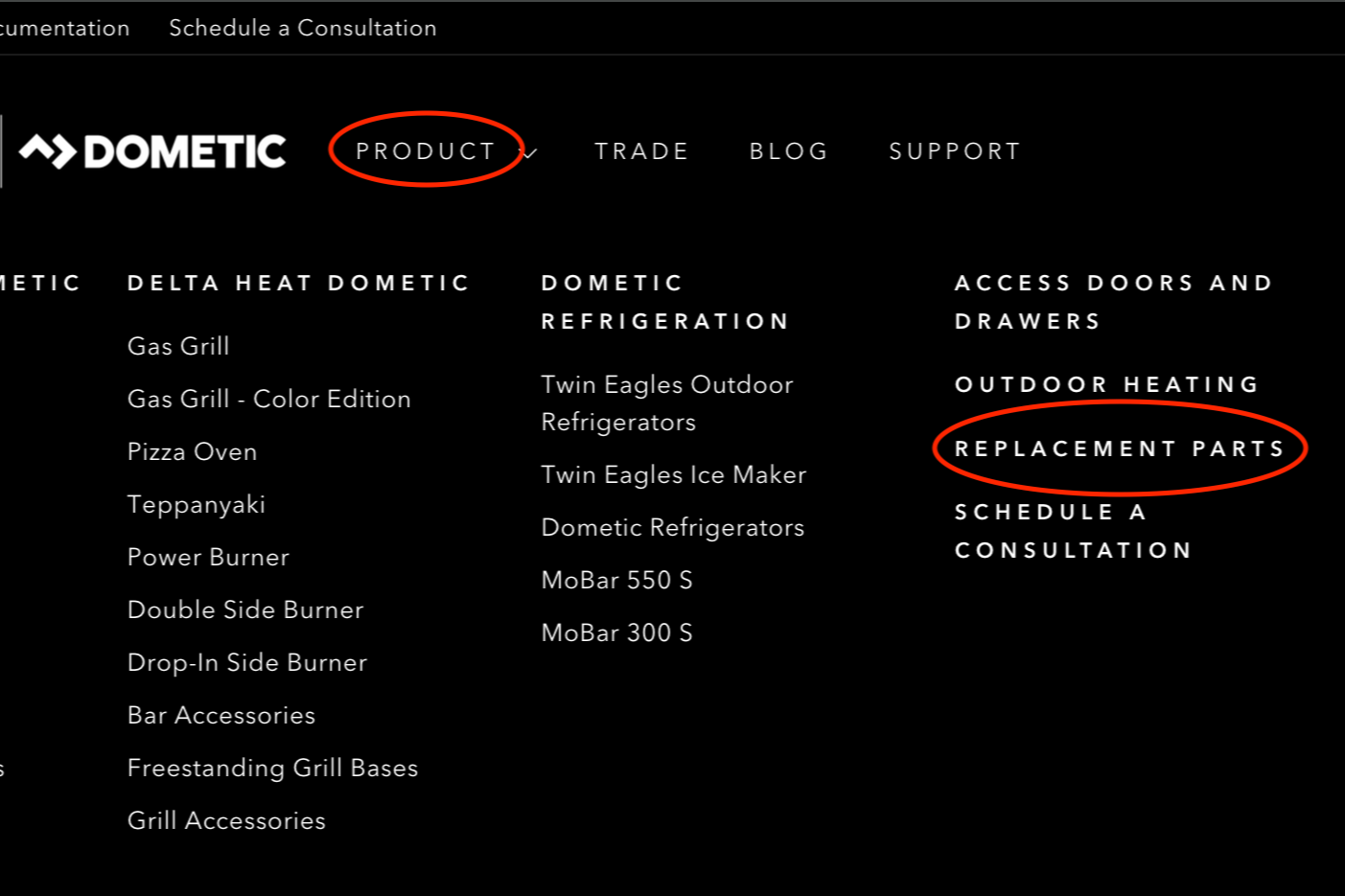
How to Navigate
After logging in, hover over the "PRODUCT" tab in the header (circled in red). A dropdown menu will appear; click on "REPLACEMENT PARTS" (also circled in red). Click here for the REPLACEMENT PARTS link.

Collection Page
The Service Provider discount will appear next to the listed prices on the Replacement Parts collection page.
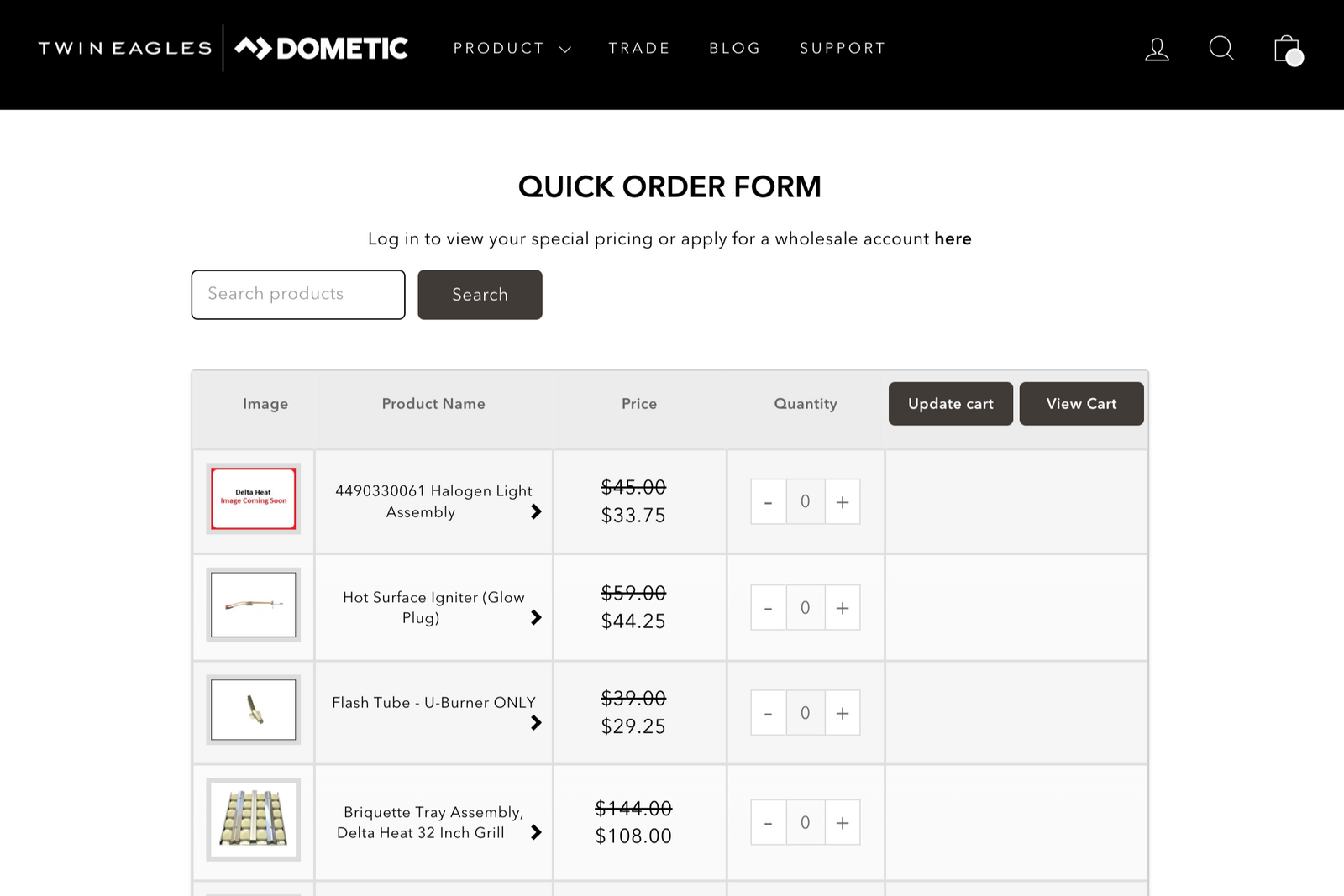
Quick Order Form
Use our Quick Order Form for faster checkout. It's available at the top of the Replacement Parts collection page, on your account screen, or directly through this link which you can bookmark.
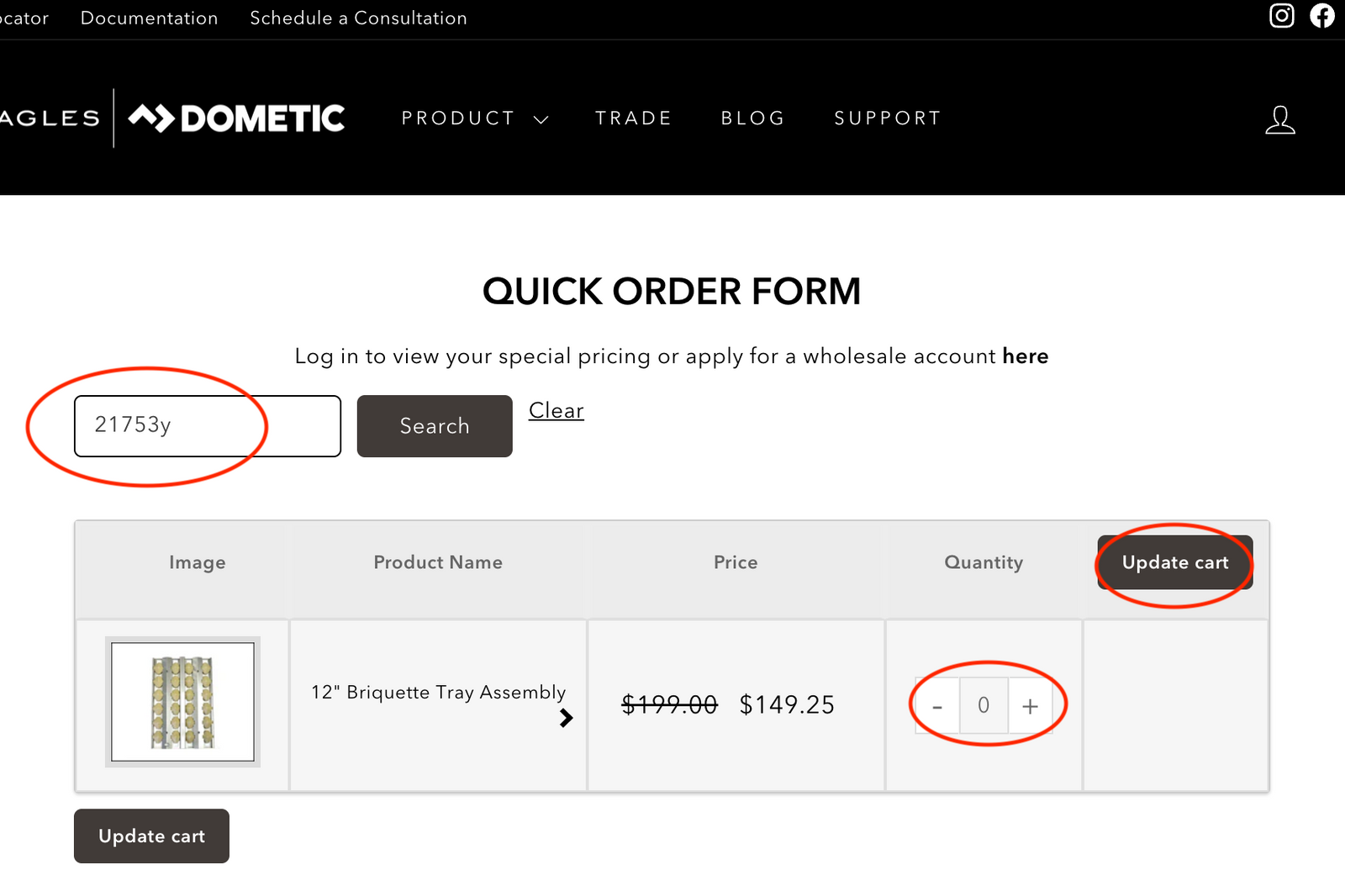
Using the Quick Order Form
You can search for parts by entering the product name or SKU. Once you've found the item(s), use the +/- buttons to adjust the quanity. Click Update Cart to continue browsing or View Cart to proceed to checkout.
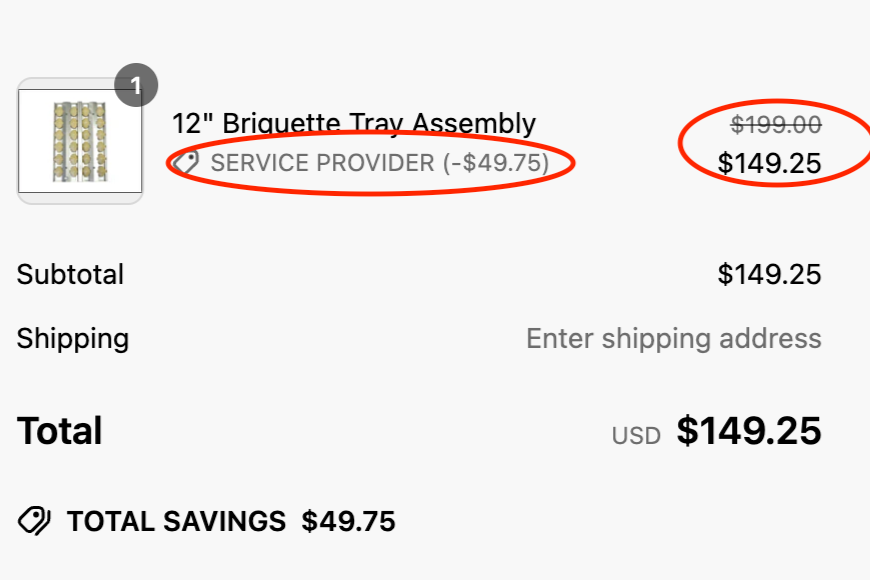
Verify at checkout
At checkout, you'll see a strickthrough on the original price along with a secondary line showing your discounted price. This confirms that your Service Provider discount has been successfully applied to the item(s) in your cart.